
Picture this. You’re on a proposal deadline and you’re looking for the perfect photo of a hospital lobby shot, but your photo library is a mess and you are spending precious time searching when you should already be in production mode. Sound familiar? How cool would it be if your project photos were similarly named, tagged and easily searchable? Organizing a photo library you inherited is a daunting task, but here’s a breakdown of four considerations when tackling it.
1. Naming conventions – Having a standard naming convention for your project photos will go a long way toward helping you stay organized. I know you’re freaking out at the idea of renaming your photos and having all your InDesign photo links be broken. Understandable, but if you bite the bullet and just do it, your future efficiency will be so worth it. One way to start without breaking old links is to begin with new photography. Eventually all your newest and most relevant shots will be organized. Only you can decide what’s best.
You get the photos from your photographer and you have 30 photos named Image001, Image002, etc. If you dump them on your drive without naming them appropriately, you will kick yourself later when you’re on a deadline. Instead, get in the habit of setting aside time to name and organize them. This initial time investment will save you countless hours in the future. Think about what you need to know about each photo. The project name or number is a good place to start. Do you need to know if the shot is an interior or exterior? What about the year the photo was taken? Are your projects organized by Market? Or perhaps by Service? It will be different for different firms, but you’ll need to decide what factors to incorporate. Here are a few examples:
The project is a Hospital, completed in 2015. If you organize your photos by market your name may look something like this.
UniversityHospital2015_Ext_01
UniversityHospital2015_IntLobby_03
Or if you organize by Service
DenWaterTreatment2016_Civil
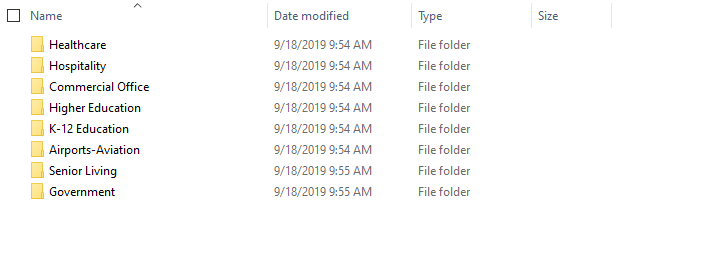
2. Organizing your folders on your marketing drive – Organizing your folders on your marketing drive is crucial to keeping you efficient. Every firm will differ slightly on how to categorize your projects. Some firms may need to sort them by service, but most AEC firms will track them by market or project type. Once you’ve determined your folder categories, inside, you will name each project folder with enough information to find it, but don’t make your folder name too long. You may want to use the project name and year. Consistency is the key.
3. Searchable software – In a perfect world your Company would agree to invest in Digital Asset Management software, but even if they won’t, you can still make progress simply by having a naming convention and organized file folders. If your firm uses Adobe Creative Suite, there are multiple options for viewing, tagging and searching for photos. The easiest is to use Adobe Bridge. Another option is Adobe Lightroom. Look for a review of Photo organization software in a future blog post.
4. Tagging your photos – Ideally your searching for the perfect photo in Adobe Bridge, Elements or Lightroom. If so, you’ll have the ability to tag your photos to easily narrow the search. You may want to use the same considerations for tagging that you used for naming. For instance, if you’re still working on that Hospital Proposal you can find the perfect Elevator Lobby shot by searching for “hospital” and “lobbies” saving you precious minutes when you’re in a crunch.
While organizing hundreds of photos seems overwhelming, if you work on it each day and with each new photoshoot, you can break it down into manageable pieces and in a few months, you will have drastically improved your efficiency. Finding the perfect shot for a winning proposal will be a snap.

